How to get a qualified electronic signature certificate in Spain

As we’ve discussed in previous posts, a digital certificate is a certification or electronic document issued by a Certification Authority (like the FNMT in Spain) that links a person with a public key and confirms his or her identity. This allows you to carry out certain processes and procedures online, including signing documents electronically.
There are different types of digital certificates, like a digital certificate for a natural person or the digital certificate of a legal entity. Subsequently, to verify your identity, you are often required to physically present yourself at the certifying entity.
The difference between a digital signature and digital certificates
What are the steps to getting a qualified electronic signature certificate in Spain?
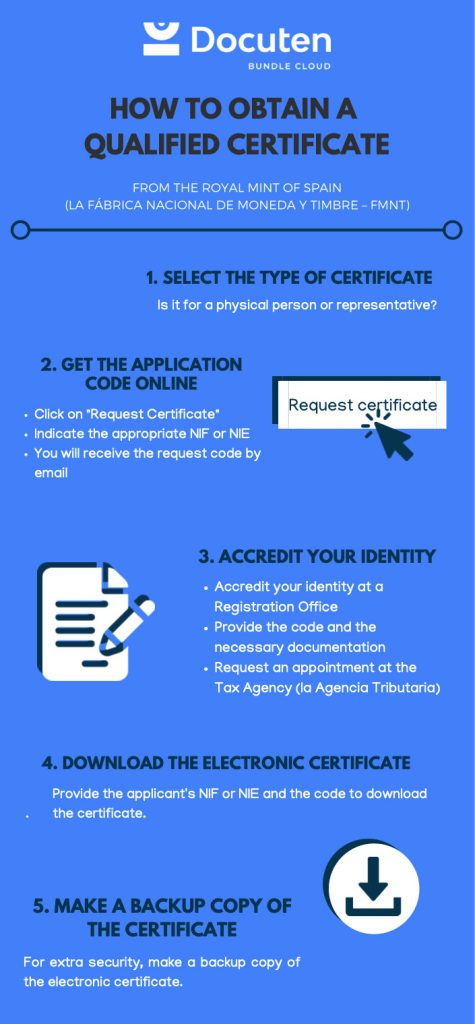
A. Select the type of certificate you would like
Are you requesting a certificate for a private individual or a representative? Obtaining the certificate can only be done using Internet Explorer or Mozilla Firefox browsers, and it is recommended to previously install the FNMT-RCM Configurator.
B. Obtaining the application code online
When you select “Request Certificate” you will have to indicate the NIF or NIE for the certificate holder, his or her surname as it appears on the identity document, and an email. The request code will be sent to the email indicated.
C. Verify your identity
You must verify your identity at a valid Registration Office. Provide the code that you have received by email and the necessary documentation depending on whether you are verifying a natural or legal person. Keep in mind that if you are going to verify your identity at the Tax Agency you will have to request a prior appointment.
D. Download the electronic certificate
Download the certificate from the page of the certifying entity at which you made the request, once again providing the applicant’s NIF or NIE and the code you received via email.
E. Make a backup copy of the certificate
It is recommended that you have a backup copy of the electronic certificate. It will be necessary if you ever have to use it on another computer, for example. If you don’t have a copy, you would have to request a new one.
Obtain a qualified electronic signature certificate from the FNMT in Spain.
Signing documents electronically using a digital certificate
If you have a qualified certificate issued by a Certification Authority, you can sign with a qualified electronic signature. This digital signature type is one of several outlined in the eIDAS signature regulation and offers the highest degree of legal and security guarantees.
However, you do not need a digital certificate generated by a Certification Authority to be able to sign documents electronically that hold legal validity.
There are other tools that allow you to sign documents securely and legally. At Docuten, we offer different types of valid digital signature solutions that are adapted to the needs of your company so that you can get all your documentation signed electronically.
For example, with Docuten you can sign documents with a digital certificate. Our service lets you sign electronically with a digital certificate in two ways: with a certificate that you have hosted on your computer (an on-premise signature), or a certificate in the cloud (a centralised signature that lets you sign from anywhere).
Additional takeaways
Having a qualified certificate enables you to sign a document with a qualified electronic signature, but there are other types of digital signatures that can be used with full legal guarantees.
The eIDAS electronic signature regulation outlines various types of signatures, including the advanced electronic signature, that is also a legally binding electronic signature.
Docuten’s electronic signature software offers two types of advanced electronic signatures and both comply with the legal requirements established in Article 26. These are:
- Biometric signature: a solution that allows signing documents on any mobile device (tablet, smartphone) as if it were a handwritten signature, and holds full legal validity.
- Signature with OTP: a digital signature done by sending a one-time password (OTP) with temporary validity to the signatory via SMS or by email.
Digital signature types and uses
If you have any questions about getting a qualified certificate for electronic signature or the different legal electronic signature types Docuten offers, do not hesitate to contact our team.
