Easily integrate Docuten with your ERP through our API or our SAP and MS Dynamics connectors

The role of ERP in today’s business world is critical.
One of the main objectives of any company is to maximise efficiency and productivity, so an ERP system provides the perfect ally.
Enterprise Resource Planning (or ERP) is software that helps you improve the management, automation and coordination of all company activities, from Human Resources to the supply chain. It creates a shared database, accessible to all employees, that not only improves productivity and efficiency but also day-to-day operations.
ERP adapts to the needs of each business and thus has different modules that each company must implement to meet its requirements. One of the basic principles when choosing the perfect ERP is its integrative capacity, or the modules the software offers.
Digital signature and electronic invoicing would fall within the basics that every company should have for accounting and finance, human resources, billing, sales, etc.
Since its integration is one of the fundamental requirements of most of our clients, Docuten’s digital signature and electronic invoicing solutions can both be integrated with any ERP.
We offer several ways to integrate your systems: through our API or through various connectors that we have been developing alongside some of the biggest players on the market.
How to integrate Docuten’s electronic invoicing service with your ERP | SAP and MS Dynamics connectors
In order to make the integration between Docuten and the leading ERPs as easy as possible, we have developed specific connectors for SAP and MS Dynamics.
SAP invoice receipt | receiving invoices electronically with SAP
One of our objectives is to reduce implementation time so we saw the need to create a connector backed by SAP to facilitate the integration of invoice reception. It works to speed up the process, reduce costs and guarantee traceability from the integrating company’s own ERP.
Companies that receive high volumes of invoices can benefit from the integration of their electronic invoice reception service within SAP, R/3, HANA and S/4 HANA solutions from SAP, saving time and money.
Since this is a native module for R/3, HANA and S/4 HANA, as more SAP versions advance, so will our module. SAP invoice receipt offers many advantages and versatility.
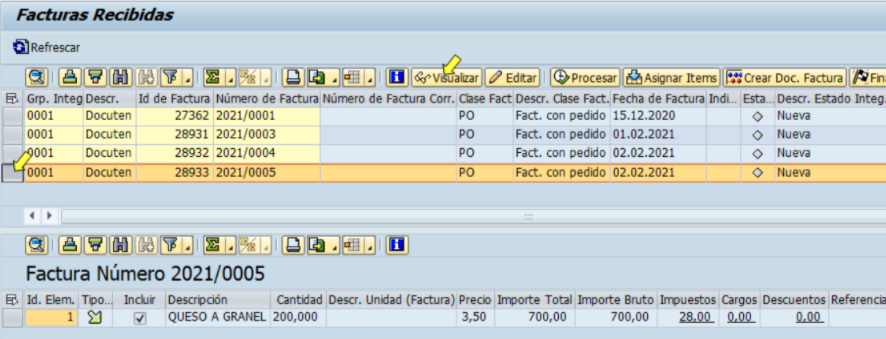
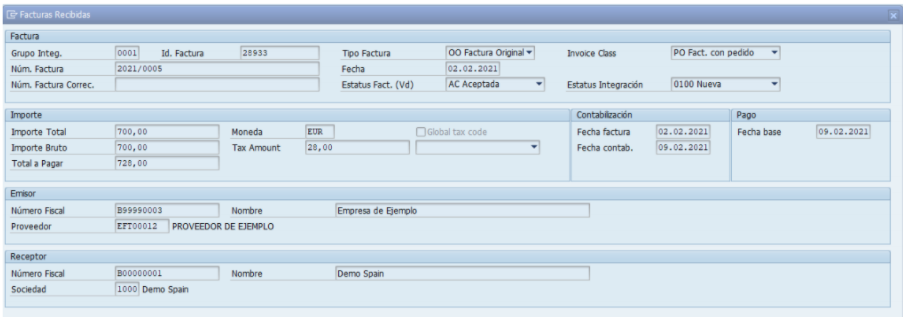
* For Business One it is necessary to connect via API.
Receiving invoices electronically with MS Dynamics
Like the SAP invoicing module, we have a specific connector for Microsoft Dynamics.
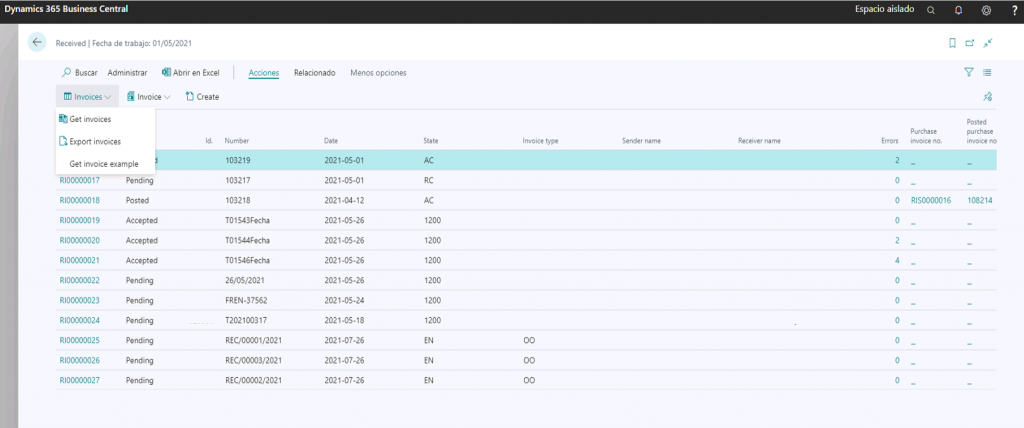
With MS Dynamics, available for 365 Business Central or for versions after 2018 (for the latter, always with prior approval and analysis), receiving invoices electronically through the same point ensures improved traceability, control and operability of processe .
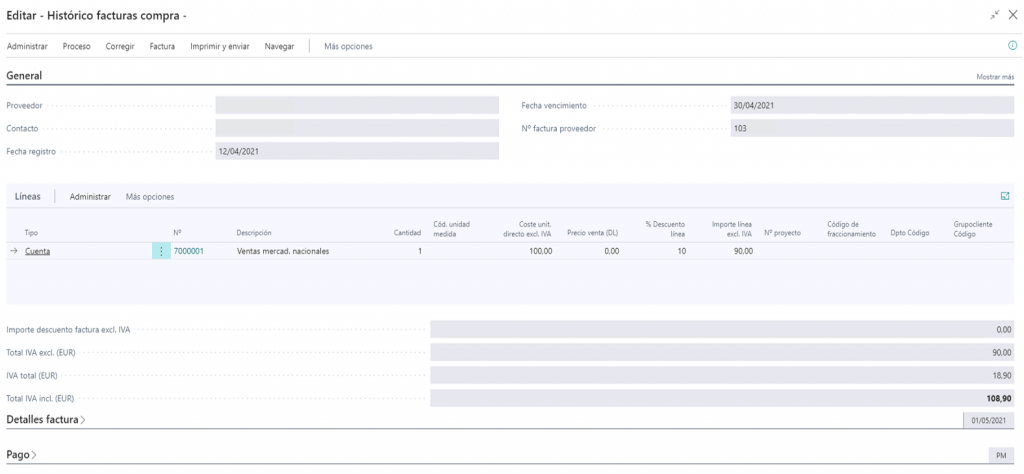
* If you have a version prior to 2018, you can always connect with our API.
The benefits of connecting the electronic receipt of invoices through Docuten with SAP or MS Dynamics
The main value in integrating electronic receipt of invoices with SAP and MS Dynamics modules is how much time you save.
It is not necessary to carry out any ad hoc development for the ERP, just install and configure the module to start working. MS Dynamics and SAP invoice receipt integration is just that simple.
You save time and boost efficiency because the information on the invoice is read accurately and made available in the ERP. You don’t have to manually input the data into the ERP, which often leads to errors that are time consuming and tedious to correct, especially for monthly tax declaration documentation.
Moreover, these systems have the ability to handle additional configurations in the integration module to assign accounts to the invoices or separate from them. This automatic process is principally recommended for recurring invoices in which only small details change like the date or number.
The usual procedure involves semi-automatic management so that the whole process is in order. For a hybrid process, the manual part only consists of verifying that the data is correct, assigning the account (when appropriate) and saving.
These changes translate to an 80% increase in the speed of invoice management on average, and a substantial reduction in errors. This enables your team to dedicate more time to value added tasks for the company and not waste time inputting invoice data.
Our SAP and MS Dynamics modules, combined with our electronic invoice system for receiving e-invoices provides another series of benefits:
- System access through user roles: administrator (connection configuration, data transfer or management of imported invoices) or invoice manager (only for those imported into the system).
- Transfer or upload of new invoices to the SAP/Microsoft Dynamics environment: this can be done manually or scheduled periodically for automatic execution.
- Automatic processing: in the invoice management console we have the option “Process,” which will execute the action corresponding to each invoice (according to the current status) to advance to the next phase.
- Management of received invoices:
- Invoice fields and lines: There is the possibility to view the history of the invoice (status control), view the PDF of the invoice sent by the vendor, view details of the invoice (taxes, charges, discounts) or view the details of the vendor who sent the invoice. Also, you can see processing errors and a messages list.
- Processing received invoices: editing, viewing, assigning items (e.g. linking of orders), viewing status, vendor notifications, reviewing and posting the invoice.
- Processing invoices without an order can be done by editing the invoice and changing the assigned Invoice Type to one that does not require an order.
How to integrate Docuten’s digital signature service with your ERP | Microsoft Dynamics, Epsilon and Labor connectors
With Docuten’s connectors you can integrate digital signature into your Microsoft Dynamics, Epsilon and Labor ERP in a simple and agile way. The integration of Docuten’s electronic signature in your ERP will allow you to lower costs, improve efficiency as well as guarantee the traceability and storage of your documents all in one place.
Digital signature with MS Dynamics
Our signature module for MS Dynamics is Docuten eSign. This connector allows users of the various Microsoft Dynamics ERPs to send and receive PDF documents to be signed digitally through Docuten.
The solution is fully integrated with Microsoft’s ERPs. Companies can obtain their signature through the Microsoft Dynamics 365 Business Central and Microsoft Dynamics 365 Finance and AX solutions.
Our Docuten eSign app is App Source certified, a certification that proves that it meets the strictest quality standards required by Microsoft.
Docuten eSign helps you improve sending procedures and the control you have over the entire signature process, enabling you to perform multiple actions from the module like downloading PDF documents that have already been signed.
How to integrate Docuten’s API into your ERP or CRM
If you aren’t currently using a specific electronic invoicing or digital signature module in the ERP or CRM used by your company, Docuten’s APIs can always be used to carry out this integration.
“The integration from SAP enabled us to digitally sign with the press of a button. That on screen the signature status of the offers can be seen achieves a long-awaited transparency for the end user. In 2 weeks we had the basic integration fully operational by uploading the documents and selecting the pre-signature by tax identification number.” – Juan José Rodríguez Hidalgo, CIO at GAM.
At Docuten, we provide you with all the documentation and support you need to make integration smooth and easy.
Whether you’re integrating Docuten with Microsoft Dynamics or SAP invoice receipt (or our digital signature service with another ERP) our team is here to help. If you have any questions about Docuten’s online invoice software, MS Dynamics or SAP invoice management, don’t hesitate to contact us.
