As we have told you on previous occasions, at Docuten, we make continuous improvements to our platform in order to offer you the best possible service.
Today we bring you, a couple of improvements to our electronic invoicing service .
1. Setting up assignees
From now on, if you issue an invoice where the collection form is factoring, you can set up assignees by going to the “Preferences” tab: “Payment form and accounts”, after logging into your Docuten account.
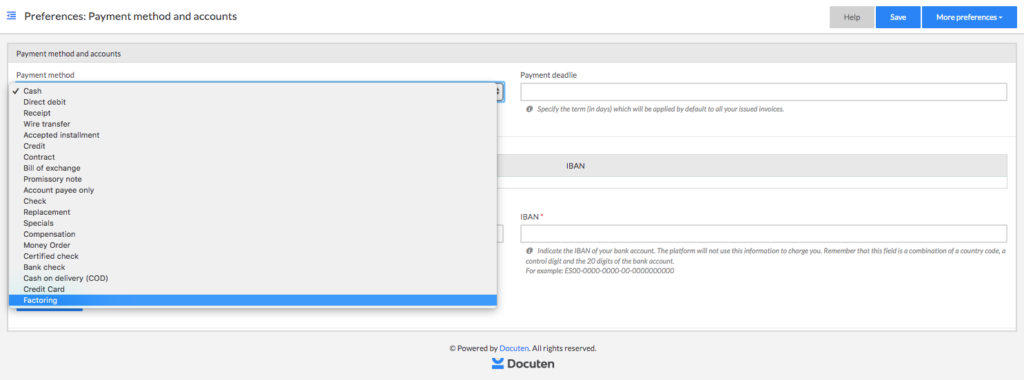
2. Tax configuration at an general invoice level
Until now, only taxes could be added at the invoice line level. However, aware of the cumbersome process that is involved with invoices that were made up of many lines, we have modified the operation.
From now on, you can select taxes so that they can be applied to all invoice lines.
How it works is very simple. You will have a tax section before the information on the invoice lines. There you must indicate the type of tax and cover the necessary data depending on the one you have selected.
In case you want taxes to be applicable to all invoice lines, you should not check the “Indicate at invoice line level” check.
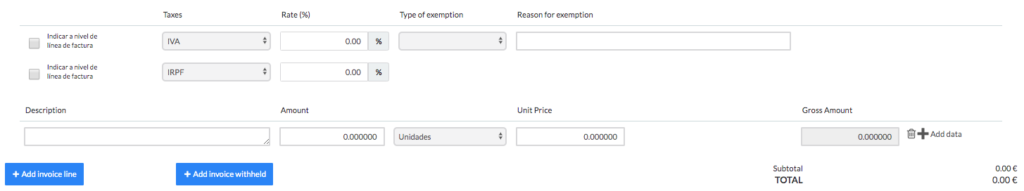
On the contrary, that is, if you want them to be applied individually, click on the check “Indicate at the invoice line level” check and, automatically, the tax column will be displayed at the level of each line, being able to fill in the necessary data.
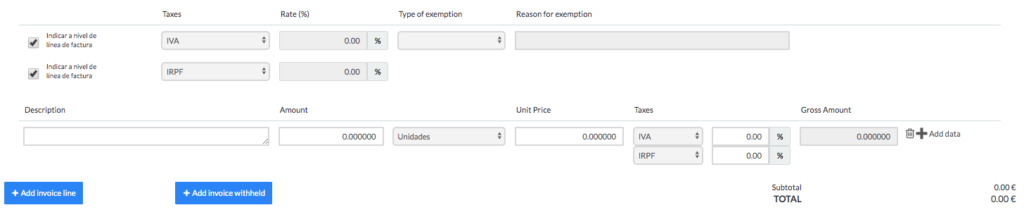
If you have any questions about our electronic invoicing service or would like more information about the new features, please do not hesitate to contact us. We will be delighted to assist you!
