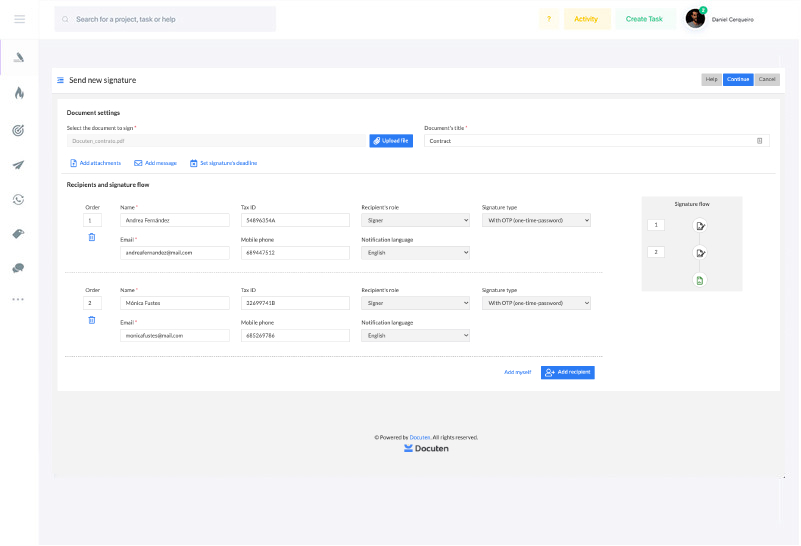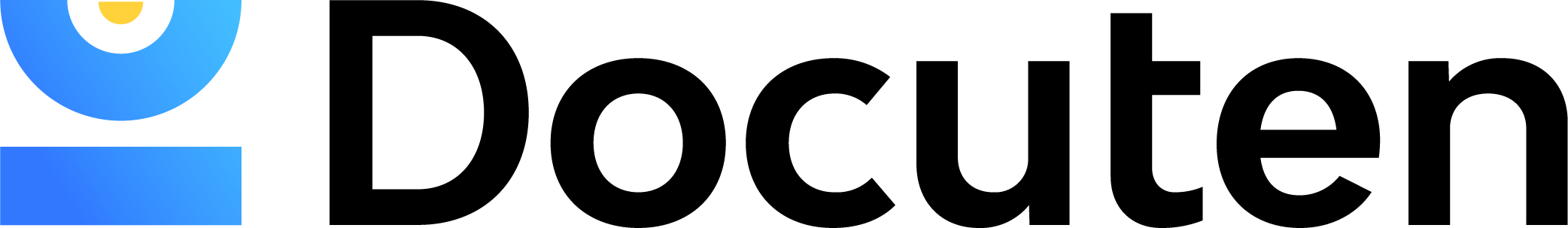When using the e-signature app to execute a biometric signature, you will need a device such as a tablet or smartphone. The signature is done with your finger or a touch pen on the screen of the device, similar to how you would sign something on paper.
When you receive the notification of signature request, either by email or SMS, click on the link provided from the device on which you are going to sign.
If you have the Docuten mobile app (available for Android and iOS devices like smartphones or tablets), you will be redirected to our e-signature app and a preview of the document will open.
After reviewing the document, click on the top button Sign and sign on the document on the page you want, as if it were a paper. You can then resize or reposition the signature. Once completed, click Send. The biometric information of the signature on the e-signature app is securely encrypted by Docuten, which guarantees the identity of the signatory.
After a few seconds, the document will appear with your signature and you will be able to check its status from the main menu (either Finished or Waiting for another signatory, if it needs more than one signature).
Don’t miss this explanatory video: