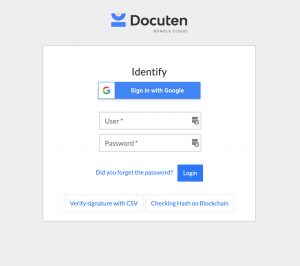If you don’t remember your login details, there are several ways to get back into your account.
→ If you don’t remember the email associated with your Docuten account:
Contact our customer service team, they will identify which email it is from our internal mechanism.
You can contact our customer service team for your login details through:
- This form
- Email: atencionalcliente@docuten.com
- Phone: 981 269 685
→ If you don’t remember your password:
On the Login page, click on “Forgot your password?” Enter your email and soon after you will receive an email from Docuten with a link to reset your password.
You can change your password once you access the platform again. Go to My information> My username and you will find “Change password” on the top right.