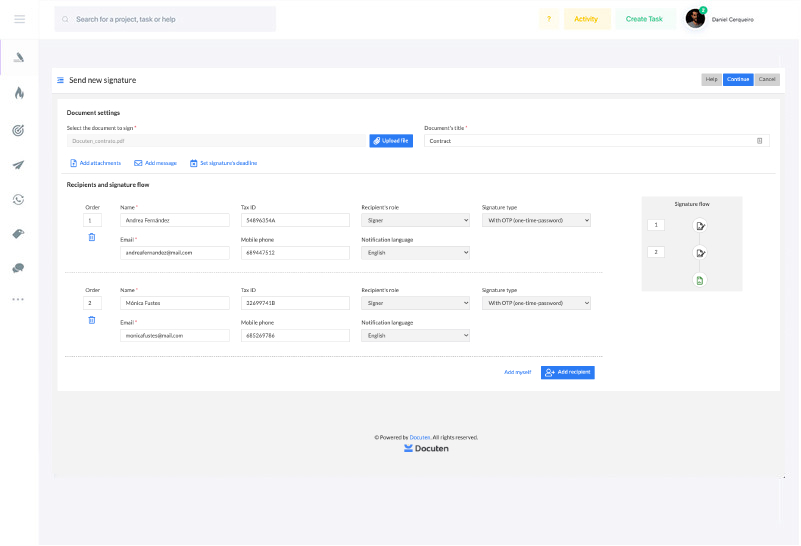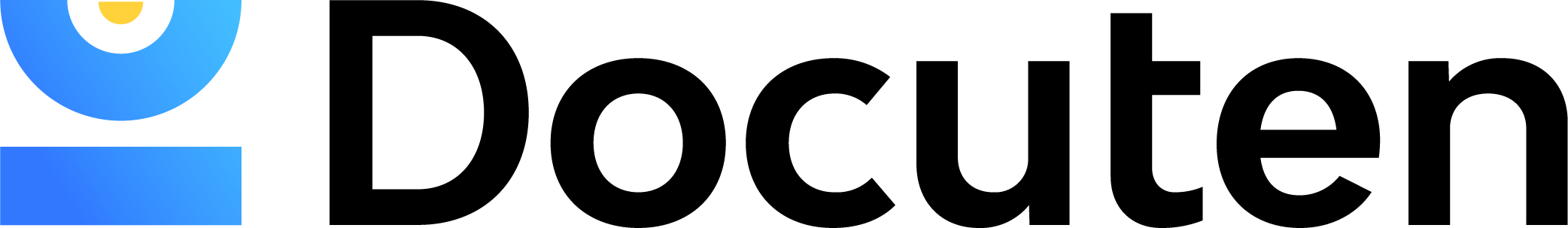| Ownership | Cookie | Purpose | Period |
| bing.com | MUID | Identifies the unique web browsers that visit Microsoft sites. These cookies are used for advertising, site analysis, and other operational purposes. | in a year |
| clarity.ms | MUID | Identifies the unique web browsers that visit Microsoft sites. These cookies are used for advertising, site analysis, and other operational purposes. | in a year |
| google.com | APISID | Downloads certain tools from Google and saves certain preferences, for example, the number of search results per sheet or the activation of the SafeSearch filter. Adjusts the ads that appear in Google search. | in 6 months |
| google.com | HSID | Downloads certain tools from Google and saves certain preferences, for example, the number of search results per sheet or the activation of the SafeSearch filter. Adjusts the ads that appear in Google search. | in 6 months |
| google.com | NID | These cookies are used to collect website statistics and track conversion rates and Google ad personalisation. | in 6 months |
| google.com | SAPISID | Downloads certain tools from Google and saves certain preferences, for example, the number of search results per sheet or the activation of the SafeSearch filter. Adjusts the ads that appear in Google search. | in 6 months |
| google.com | SID | Downloads certain tools from Google and saves certain preferences, for example, the number of search results per sheet or the activation of the SafeSearch filter. Adjusts the ads that appear in Google search. | in 6 months |
| google.com | SIDCC | Downloads certain tools from Google and saves certain preferences, for example, the number of search results per sheet or the activation of the SafeSearch filter. Adjusts the ads that appear in Google search. | in a year |
| google.com | SSID | Downloads certain tools from Google and saves certain preferences, for example, the number of search results per sheet or the activation of the SafeSearch filter. Adjusts the ads that appear in Google search. | in 6 months |
| google.es | APISID | Downloads certain tools from Google and saves certain preferences, for example, the number of search results per sheet or the activation of the SafeSearch filter. Adjusts the ads that appear in Google search. | in 6 months |
| google.es | HSID | Downloads certain tools from Google and saves certain preferences, for example, the number of search results per sheet or the activation of the SafeSearch filter. Adjusts the ads that appear in Google search. | in 6 months |
| google.es | SAPISID | Downloads certain tools from Google and saves certain preferences, for example, the number of search results per sheet or the activation of the SafeSearch filter. Adjusts the ads that appear in Google search. | in 6 months |
| google.es | SID | Downloads certain tools from Google and saves certain preferences, for example, the number of search results per sheet or the activation of the SafeSearch filter. Adjusts the ads that appear in Google search. | in 6 months |
| google.es | SSID | Downloads certain tools from Google and saves certain preferences, for example, the number of search results per page or the activation of the SafeSearch filter. Adjusts the ads that appear in Google Search. | in 6 months |
| linkedin.com | bcookie | Used by LinkedIn to track the use of integrated services | in a year |
| linkedin.com | lidc | Used by the social networking service, LinkedIn, for tracking the use of integrated services. | in 22 hours |
| youtube.com | VISITOR_INFO1_LIVE | Tries to estimate the bandwidth of users on YouTube pages with embedded videos. | in 4 months |